Here's a fun math game that both my first grader and pre-k students can play together. It is from KidsCount123 I've used a few games from this site and I really like them. Today we played a version of yahtzee. It is called kindergarten yahtzee but like I said it worked fine with my first grader and pre-k student. Take turns rolling 2 dice. Add the numbers and color each rectangle as you go. The player who has all the numbers colored first wins. It gets hard at the end. And my kids' attention span was starting to wane. So we decided to role 4 dice but still only add two of them. That made the game end a lot faster.
We also played "Bump" This is another fun addition game. My kids enjoyed "bumping" each others' game pieces off the board.
Thoughts, ideas, and inspirations on preschool homeschooling, kindergarten homeschooling and homeschooling in general.
Wednesday, October 31, 2012
Thursday, October 25, 2012
Mastering Addition Facts
As part of our routine my daughter has been doing XtraMath for about five minutes first thing in the morning.
To learn addition facts try I am going to print out:
Say it, write it, repeat it I recommend circling the ones your student does not know and only having him or her do those. I also found some great math worksheets for pre-k or K
To learn addition facts try I am going to print out:
Say it, write it, repeat it I recommend circling the ones your student does not know and only having him or her do those. I also found some great math worksheets for pre-k or K
Saturday, October 20, 2012
How to Teach Cursive
Ready to teach cursive? I wanted to get a bit of a jump start for my first grader. To start with I made my own pages of connected swirls and cursive letters using a highlighter. Then my students traced in pencil.
One of my favorite places I found for free cursive worksheets was KidZone cursive
I found though that it may be better to begin with the letter "e" when teaching cursive. Kidzone starts with "a."
Handwriting workshops is great if you what to type your own paragraph, sentence or words in cursive for your student to trace or copy.
You can also print out whole themed cursive workbooks for free. The first one that I'll probably do is the copy work on the Ancient Greeks.
http://www.teachkidshow.com/teach-your-child-how-to-write-cursive/
I am also going to print and laminate a page each of the upper case alphabet in cursive and lower case alphabet in cursive. Then my kids can practice over an over with a dry erase marker. Here's the laminator that I use. I've put this to lots of use. It is super convenient and small.

D'Nealian
Whole Lower Case Alphabet in Cursive
Whole Upper Case Alphabet in Cursive
For Zaner Boser style:
Upper case
Lower case
I prefer D'Nealian I think because it looks closer to what I was taught.
You can also print out entire pages of one letter in cursive. (Or just write it out yourself in yellow and have your student trace in pencil--if you only have one student.)
I got some of my ideas from Teaching Cursive
Maybe you even what your kids to do some handwriting practice in Spanish.
One of my favorite places I found for free cursive worksheets was KidZone cursive
I found though that it may be better to begin with the letter "e" when teaching cursive. Kidzone starts with "a."
Handwriting workshops is great if you what to type your own paragraph, sentence or words in cursive for your student to trace or copy.
You can also print out whole themed cursive workbooks for free. The first one that I'll probably do is the copy work on the Ancient Greeks.
http://www.teachkidshow.com/teach-your-child-how-to-write-cursive/
I am also going to print and laminate a page each of the upper case alphabet in cursive and lower case alphabet in cursive. Then my kids can practice over an over with a dry erase marker. Here's the laminator that I use. I've put this to lots of use. It is super convenient and small.
D'Nealian
Whole Lower Case Alphabet in Cursive
Whole Upper Case Alphabet in Cursive
For Zaner Boser style:
Upper case
Lower case
I prefer D'Nealian I think because it looks closer to what I was taught.
You can also print out entire pages of one letter in cursive. (Or just write it out yourself in yellow and have your student trace in pencil--if you only have one student.)
I got some of my ideas from Teaching Cursive
Maybe you even what your kids to do some handwriting practice in Spanish.
Wednesday, October 17, 2012
Free Online Math Practice with XtraMath
Thanks to my friend/neighbor Cathy for introducing us to this free online math practice site. I love it. It is called XtraMath. A non profit organization dedicated to math achievement runs this site. It is an individualized math practice program. Once a week it sends me a progress report, although I don't necessarily need it since my daughter is working on it right there with me in the same room. It is part of our daily routine. In fact it is the first school thing my daughter does in the morning. So much better than traditional flash cards. It keeps track of her progress. Plus it only takes about 5 minutes per day.
Here is what we see when we sign in. The green boxes mean the student is answering that fact correctly in under three seconds. A yellow box means the student is answering the question correctly in three to ten seconds. A gray square means the student is answering that question incorrectly or is taking too long to answer that question. A white square means the student has not started practicing that fact.
Here is a video about how to get started at home with XtraMath to watch with your kids.
Here are some first grade math ideas.
Here is what we see when we sign in. The green boxes mean the student is answering that fact correctly in under three seconds. A yellow box means the student is answering the question correctly in three to ten seconds. A gray square means the student is answering that question incorrectly or is taking too long to answer that question. A white square means the student has not started practicing that fact.
Here is a video about how to get started at home with XtraMath to watch with your kids.
Here are some first grade math ideas.
Math U See or Saxon or Both?
We are finishing up first grade Saxon math and I already have been using Math U See simultaneously. I'm still somewhat torn about Math U See. I like it for a lot of reasons. I like the manipulatives and the way that concepts are explained. I like the video although it is pretty dry for the younger kids. It does the job though. My kids watch it so it really isn't a big negative for me. So far the big difference I can see between it and Saxon is that Saxon includes a lot of review in every single lesson. Math U See does not cover the standards at the same time as a lot of other math programs do. Because of that I will continue to use another program at the same time. My daughter knows what to expect with Saxon and does well with it so I am going to continue to use it. We also use a Singapore Math workbook. She is finishing up level 1A which says it is appropriate for students in 2nd grade.
Today I printed this addition worksheet to help practice adding within 0-10 with a missing addend. I also like this addition exercise where the student has to add 3 addends. Students are instructed to add those in the brackets first (which all add up to 10 by the way) and then add that with the final number. This was great practice for making 10.
For something different try Fact Monster. Basically glorified online math flashcards. Students try to get as many stars (correct answers) in a row as they can.
Today I printed this addition worksheet to help practice adding within 0-10 with a missing addend. I also like this addition exercise where the student has to add 3 addends. Students are instructed to add those in the brackets first (which all add up to 10 by the way) and then add that with the final number. This was great practice for making 10.
For something different try Fact Monster. Basically glorified online math flashcards. Students try to get as many stars (correct answers) in a row as they can.
Tuesday, September 11, 2012
Geography From A to Z
Draw geography terms and write definitions part 1
Draw geography terms and write definitions part 2
Wednesday, August 15, 2012
All About Habitats For Kids
 We are working on a
Science unit on habitats and I thought I'd share our journey. I love
taking these journeys with my kids. I often learn (or sometimes relearn)
just as much as they do.
We are working on a
Science unit on habitats and I thought I'd share our journey. I love
taking these journeys with my kids. I often learn (or sometimes relearn)
just as much as they do.
To get started learning about habitats and adaptations click here to watch a short video. There will be questions during the video to check for understanding.
We watched this Magic School Bus video, "All Dried Up" to build interest in learning more about desert habitats.
Next I am planning on doing a cactus experiment to learn about how they can survive in the desert. Begin by watching this very short video on adaptations of desert plants.
Instruct your student that the cactus plant can survive with very little water, and some kinds can live for years without any water at all. This is why they do so well in hot dry desserts. Cactus roots spread out near the surface so that they can soak up moisture from dew or brief rainstorms. Most plants lose water through tiny breathing holes in their leaves and stems but not the cactus. The cactus has spines instead of leaves, and fewer holes in their stems, so less water can escape.
Tell the children that when it does rain, the cells inside the stem of the cactus absorb water the way a sponge does if you were to sprinkle water on it or try to wipe water off a surface with it.
Try the following experiment.
Grab 6 paper towels and get them nice and damp.
Roll 3 of them and put them in a plastic grocery bag, plastic wrap or wax paper.
Roll the other 3 towels but don't put anything around them.
Put all the paper towels in the sun.
Come back the next day to make observations.
Explain that the "skin" surrounding the one set of paper towels is similar to the skin of the cactus in that it keeps the moisture in the paper towel.
Wednesday, August 8, 2012
Math U See for First Grade
I am considering using Math U See for my daughter for first grade. I love how the concepts are explained. Also high on my list are taking an "a-la-cart" class from K12 or using a Math in Focus: The Singapore Approach book. While on the site I noticed that you can print out extra worksheets for whatever lesson you are on. Just go here if you want to check out how to print math worksheets for Math U See. Another thing you can do online with Math U See is review math facts. You just choose which fact family you want to review and click start. Your student then just types the answer for each math fact and clicks enter. Here's a picture to see what it looks like:
PS. Wondering what your first grader needs to know or actually k-8th grader? You can look at E Hirsch's guide online. I like to refer to it from time to time especially when I am thinking about curriculum.
And one more thing! Some time I'll have to do a whole other post about this but...have you seen the Kahn Academy Website? Holy Math lessons! This thing starts with simple arithmetic lessons and includes TONS of lessons on calculus, Algebra, Trigonometry and Physics just to name a few. I could have really used the Geometry lesson here back in the day. And now it even has History lesson, healthcare...I could go on. Oh. And did I mention that these are all free?
And one more thing! Some time I'll have to do a whole other post about this but...have you seen the Kahn Academy Website? Holy Math lessons! This thing starts with simple arithmetic lessons and includes TONS of lessons on calculus, Algebra, Trigonometry and Physics just to name a few. I could have really used the Geometry lesson here back in the day. And now it even has History lesson, healthcare...I could go on. Oh. And did I mention that these are all free?
Thursday, May 10, 2012
Reading Incentive Program for Kids BOOK IT!
The site also offers a bunch of free printables to help your pre-reader. To check these out just go here.
More about the BOOK IT! kids reading program:
-
The BOOK IT! kids reading program is a six-month reading incentive program implemented in K-6 classrooms October through March each year.
-
You set monthly reading goals for each child in the class. You can use it for your home school students.
-
As soon as a monthly reading goal has been met, you present the child with a reading award certificate.
-
The child takes the certificate to a Pizza Hut® restaurant, where he or she is congratulated by the manager or team and given a free, one-topping Personal Pan Pizza®. There is no purchase necessary and the pizza can be taken to go. On the first visit, the child will also receive a cool, new BOOK IT! Passport and sticker.
-
On each subsequent visit, the child is again congratulated and given another Personal Pan Pizza and a sticker to add to their BOOK IT! Passport.
Check out how we used BOOK IT! during this school year. Have you participated in BOOK IT! How did you like it? Feel free to leave a comment below.
Tuesday, April 3, 2012
Sight Words Bingo
My son has hit a little bump and I needed to find something fun to help him with his reading. I found this Sight Words Bingo. You can print out ten variations of the card and a word list. I am hoping after playing that it will do the trick. I think the Bingo reward will be an M&M or a small cookie.
Saturday, March 17, 2012
St Patrick's Day Ideas
Simply put St Patrick was famous for bringing Christianity to Ireland and using the shamrock to explain the Trinity. Have fun with shamrocks, leprechauns, rainbows, pots of gold and anything Irish associated with this holiday.
Here are some ideas:
Play set to print out from Family Fun--This is SUPER CUTE! Here's the template.
Hunt for the Gold clues to print out for St Patrick's Day
Have some fun learning about leprechauns and then make up a story using this St Patrick's Day Writing paper."
A leprechaun is a type of fairy in Irish folklore, usually taking the form of an old man, clad in a red or green coat, who enjoys partaking in mischief...The leprechauns spend all their time busily making shoes, and store away all their coins in a hidden pot of gold at the end of the rainbow. If ever captured by a human, the leprechaun has the magical power to grant three wishes in exchange for their release." --From Wikipedia
More St Paddy's Day Ideas
Even more
Tuesday, March 6, 2012
Free Printable Letters from Leapfrog
Leap Frog has free printable letters to color from their popular Letter Factory DVD. We love this DVD and the Talking Words Factory.
Tuesday, February 28, 2012
Using the Internet safely with Trackstar
After talking about internet safety and doing research on the internet with our homeschooled kids I was reminded of a teaching tool that I use to use when I was teaching in the classroom. It is perfect for keeping kids on target or "on track" and you can feel more at ease knowing that your kids will only be going to sites that you have already approved. The tool is a free tool for teachers called Trackstar. You can use it for tons of things but I think it would be a perfect tool to help guide your student to appropriate websites.
In the website's words: "TrackStar is your starting point for online lessons and activities. Simply collect Web sites, enter them into TrackStar, add annotations for your students, and you have an interactive, online lesson called a Track. Create your own Track or use one of the hundreds of thousands already made by other educators. Search the database by subject, grade, or theme and standard for a quick and easy activity. There is a fun Track already made for each day of the year, too!"
1. To see what Trackstar has to offer do a quick search
Below is a screenshot of the landing page for Trackstar. To get yourself familiar with what you can do with Trackstar do a keyword search. Maybe you are studying George Washington. Type that in the keyword search box.
(You can click on the images below to enlarge them.)

2. Decide how you want to view the "track"
After typing in your keyword and pressing "go" you will arrive at a page similar to the one below. Once there you will need to decide how you want to view this track. Choose "view in frames" or "view in text." Try both to see which one you like better.

I like the "frames view" because it allows the user to see all the links contained in the track in a left-hand "frame". In addition, the user can see an annotation and the site it refers to at the same time.
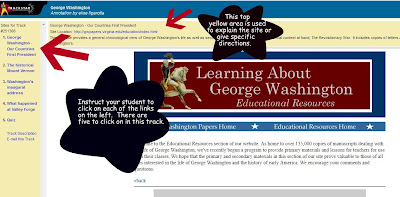
Text view allows the user to see all the links and all the annotations when viewing a track, but the user will leave this page to see the actual site.
3. Create a free account to make your own "track"
Go here to create your account.
If you would rather choose from the thousands of tracks made by other users go for it! Why reinvent the wheel.
In the website's words: "TrackStar is your starting point for online lessons and activities. Simply collect Web sites, enter them into TrackStar, add annotations for your students, and you have an interactive, online lesson called a Track. Create your own Track or use one of the hundreds of thousands already made by other educators. Search the database by subject, grade, or theme and standard for a quick and easy activity. There is a fun Track already made for each day of the year, too!"
1. To see what Trackstar has to offer do a quick search
Below is a screenshot of the landing page for Trackstar. To get yourself familiar with what you can do with Trackstar do a keyword search. Maybe you are studying George Washington. Type that in the keyword search box.
(You can click on the images below to enlarge them.)
2. Decide how you want to view the "track"
After typing in your keyword and pressing "go" you will arrive at a page similar to the one below. Once there you will need to decide how you want to view this track. Choose "view in frames" or "view in text." Try both to see which one you like better.

I like the "frames view" because it allows the user to see all the links contained in the track in a left-hand "frame". In addition, the user can see an annotation and the site it refers to at the same time.
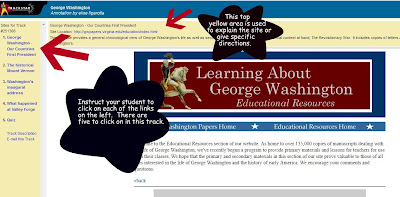
Text view allows the user to see all the links and all the annotations when viewing a track, but the user will leave this page to see the actual site.
3. Create a free account to make your own "track"
Go here to create your account.
If you would rather choose from the thousands of tracks made by other users go for it! Why reinvent the wheel.
Subscribe to:
Comments (Atom)



