In the website's words: "TrackStar is your starting point for online lessons and activities. Simply collect Web sites, enter them into TrackStar, add annotations for your students, and you have an interactive, online lesson called a Track. Create your own Track or use one of the hundreds of thousands already made by other educators. Search the database by subject, grade, or theme and standard for a quick and easy activity. There is a fun Track already made for each day of the year, too!"
1. To see what Trackstar has to offer do a quick search
Below is a screenshot of the landing page for Trackstar. To get yourself familiar with what you can do with Trackstar do a keyword search. Maybe you are studying George Washington. Type that in the keyword search box.
(You can click on the images below to enlarge them.)
2. Decide how you want to view the "track"
After typing in your keyword and pressing "go" you will arrive at a page similar to the one below. Once there you will need to decide how you want to view this track. Choose "view in frames" or "view in text." Try both to see which one you like better.

I like the "frames view" because it allows the user to see all the links contained in the track in a left-hand "frame". In addition, the user can see an annotation and the site it refers to at the same time.
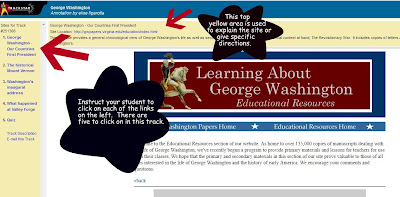
Text view allows the user to see all the links and all the annotations when viewing a track, but the user will leave this page to see the actual site.
3. Create a free account to make your own "track"
Go here to create your account.
If you would rather choose from the thousands of tracks made by other users go for it! Why reinvent the wheel.